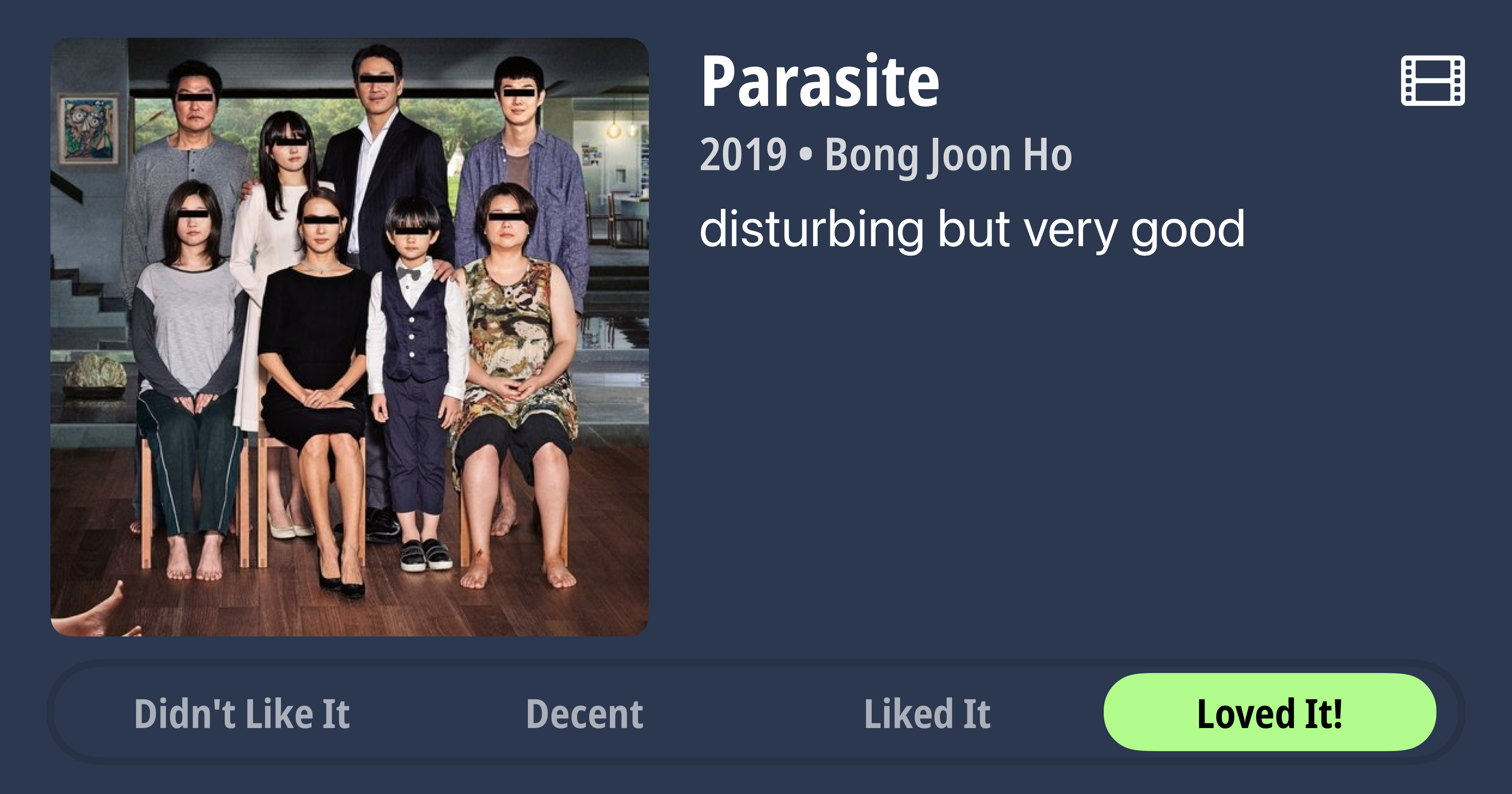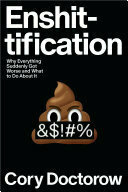
Finished reading: Enshittification by Cory Doctorow 📚
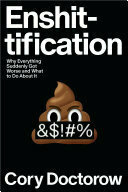
Finished reading: Enshittification by Cory Doctorow 📚
Watched: The Last Viking 🍿
I love this kind of movies and this one, too.
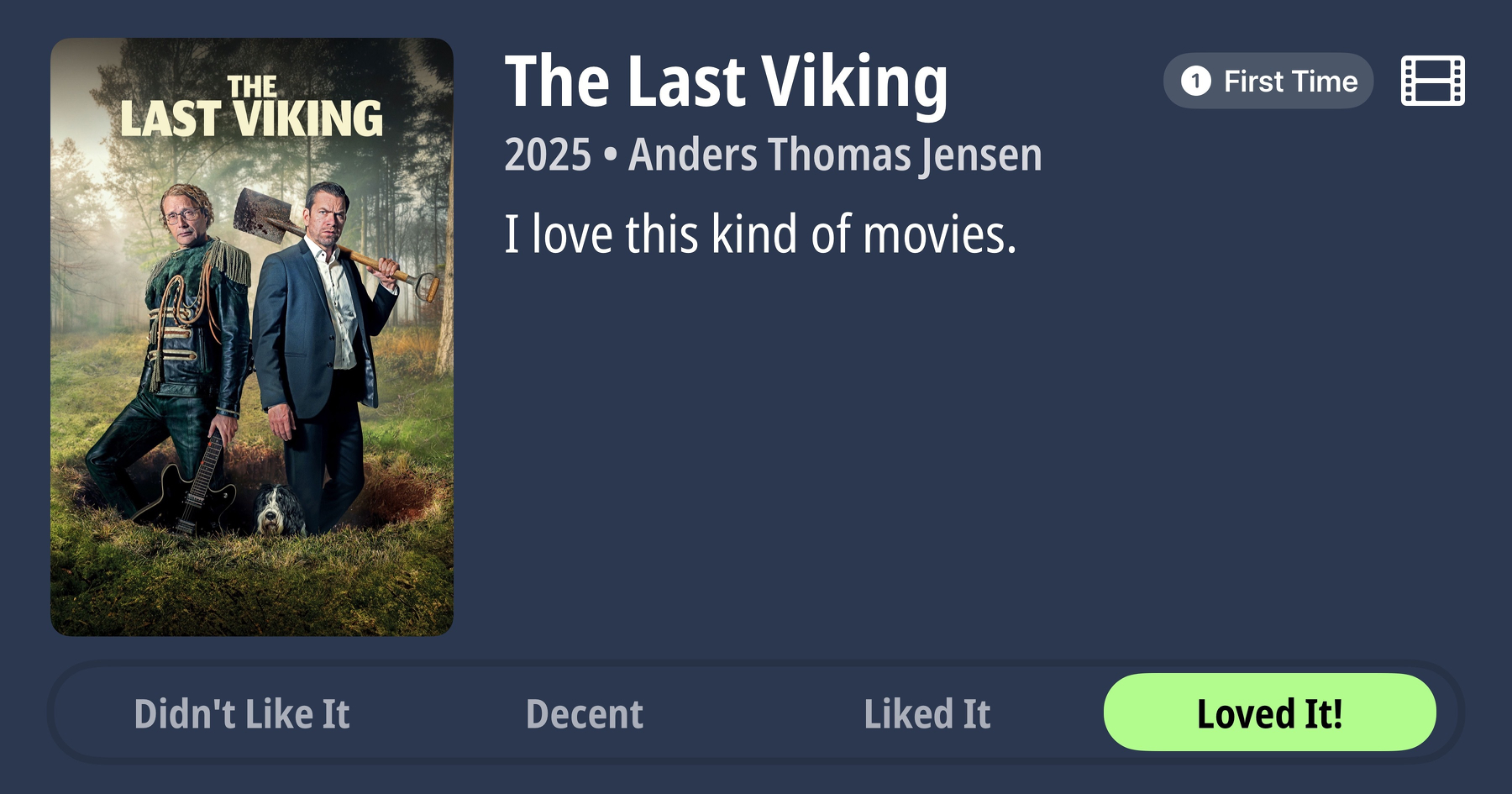
Another year has passed, and it’s time to update my app defaults. A lot has happened in the world since Andrew, Martin, and Jason of Hemispheric Views listed their defaults for the first time. I’ve tried to ditch big‑tech companies and move my data and services to more open platforms, some of them self‑hosted.
Indicated are unchanged entries (🔒) and updated entries (✨). I still use the various categories as written by Andrew:
Update 2025-12-03: removed note to myself
PSA: Right now is a good time to buy Indie Software for macOS and iOS. There are lists online with hundreds of discounted apps, e.g. indieappsales.com or github and Lou has a Roundup of his AppAddict Reviews on Sale.
But it’s even easier than this. Just buy all the apps you don’t own yet from the Editor’s Choice bundle. You’re welcome ;-)
For a couple of years, I’ve had two Raspberry Pis running on my home network. One was for a Magic Mirror 2 server instance with a few self-written Python scripts. A very cheaply acquired Fire Tablet hangs on the fridge and displays its website in Full Kiosk Mode. The other Raspberry run Pi-Hole and filters ads for the entire home network. To become a little more independent from the big tech bros, in the middle of the year, a VPS from Hetzner joined the setup, running NextCloud. It now provides the entire family with cloud storage, calendar, and address book. The NextCloud software and the VPS are maintained by Hetzner; I only have to worry about the NextCloud configuration. I didn’t dare to do more. Self-hosting, I found and still find - without any (professional) knowledge of networks - quite scary.
That changed a few weeks ago. I still find it scary, but I installed a bit of software anyway. It started, as so often, with a post from Marcus. He mentioned OwnTracks and Geo Activity Playground in his article. I was curious, and since I absolutely didn’t want to open up my home network1 yet, I rented a regular, very cheap VPS for a few Euros a month from Hetzner and installed OwnTracks there. That was almost too easy. But I didn’t want to install Geo Activity Playground as well on the same server as I didn’t know how to correctly limit access and separate both installations. So finally I started to look into Docker. Let’s fast forward a bit; I don’t want to bore you too much.
I now have - and it’s all still very much in flux - a dedicated VPS running OwnTracks and another one running Docker. It took a while, but eventually, I understood this YAML syntax for Docker Compose and how to integrate drives, networks, etc. Now, Portainer.io, Watchtower, SWAG, FreshRSS, Linkding, and Dawarich 2 are running on it. I also looked at Actual Budget, ntfy, Wallabag, and KOReader Sync 3 and successfully installed and configured them. Everything runs with its own subdomains, secured with the Hetzner Firewall, backed by regular backups, and snapshots. I learned how to disable shell logins via passwords, generate SSH keys and put them on servers, how to close ports with ufw, and a few other things. Inside the SWAG container, fail2ban is running, and I’ve blocked foreign countries using the DBIP-SWAG-Docker-Mod and also tried to keep bots out. Thanks to FreshRSS, I canceled Feedbin. I’m currently reading my RSS feeds on my Mac and iOS with NetNewsWire (or Reeder Classic), as I don’t like the integration with Unread as much - I can cancel that subscription too. Linkding is so incredibly close to pinboard.in - I immediately felt at home. I love not having to wait for Anybox to finish syncing anymore.4 Geo Activity Playgrounds5 is now running peacefully in a Docker container on a new Raspberry Pi 5, with 16 GB Ram and a 256 GB SSD connected via M.2 hat, in my house. Portainer, Watchtower, and additionally Immich, Pi-hole, MagicMirror 2, Calibre-Web, Dashy, and Readeck are also running on it. If I want to access it on the go, I do it via VPN through my Fritz!Box. The two dedicated Pis for the ad blocker and MM2 have been retired and can now be used for other tinkering projects. BTW Calibre-Web is absolutely great, Dashy is fun, and I will switch to Readeck as soon as Readwise reaches Phase 4 of Enshittification.6 And I’m now looking at Immich in parallel. If I manage to break away from Apple Photos, it will probably be with its help.
tl;dr I’ve learned a lot about self-hosting in the last two weeks, installed and tried out many services, and will now hopefully slow down, see how stable everything runs, and will certainly move one or two services to another server or turn them off again - we’ll see.
What projects are you self-hosting? 😇
I did not want to run my iPhone with a VPN 24/7. ↩︎
I’m still thinking about and trying out whether this might be an alternative to OwnTracks. I can’t get the former to run with user management etc. in a container and therefore have to operate a dedicated server. I’m not sure if it’s worth it in the long run. ↩︎
Actual Budget: I find it a bit scary to self-host my financial data on my own server; I’ve managed it so far on the Raspi in the local network; ntfy: Runs great, but I don’t have a real use case yet; Wallabag: too ugly, Readeck seems much better; KOReader Sync: still need to figure out how to secure it properly, unfortunately doesn’t start on the Raspi. ↩︎
The Linkding iOS clients aren’t great, but you can also simply upload your bookmarks via a shortcut. ↩︎
It’s funny, the application that started it all would actually need a more powerful server/computer with my 4,000 imported routes; but the installation on my Mac aborted with an error message, and sometimes it’s helpful just to be a little patient. ↩︎
The same applies to Actual Budget in relation to YNAB. ↩︎
Watched: Rushmore 🍿 - enjoyed it
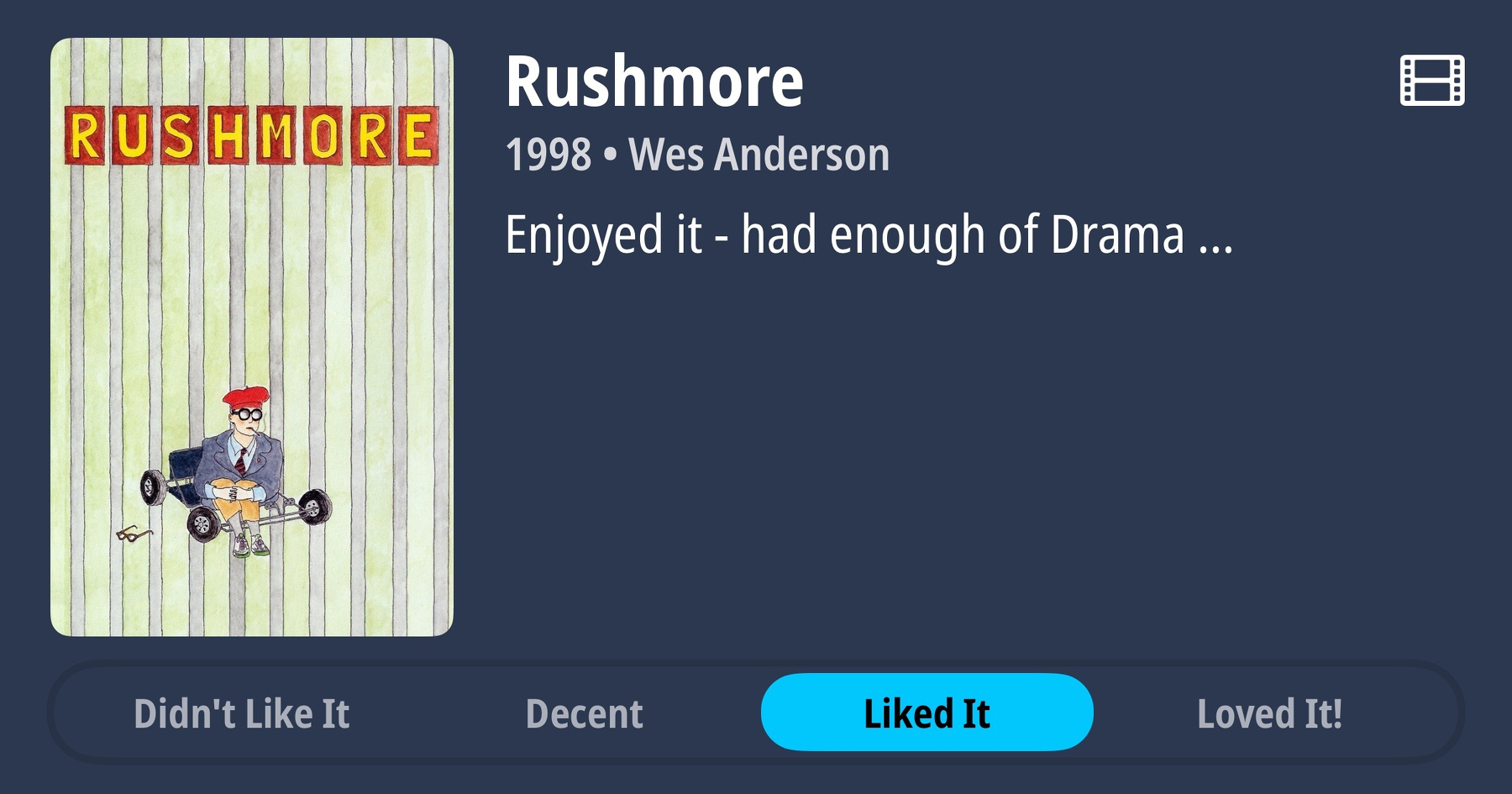
Babo: The Haftbefehl Story (2025)
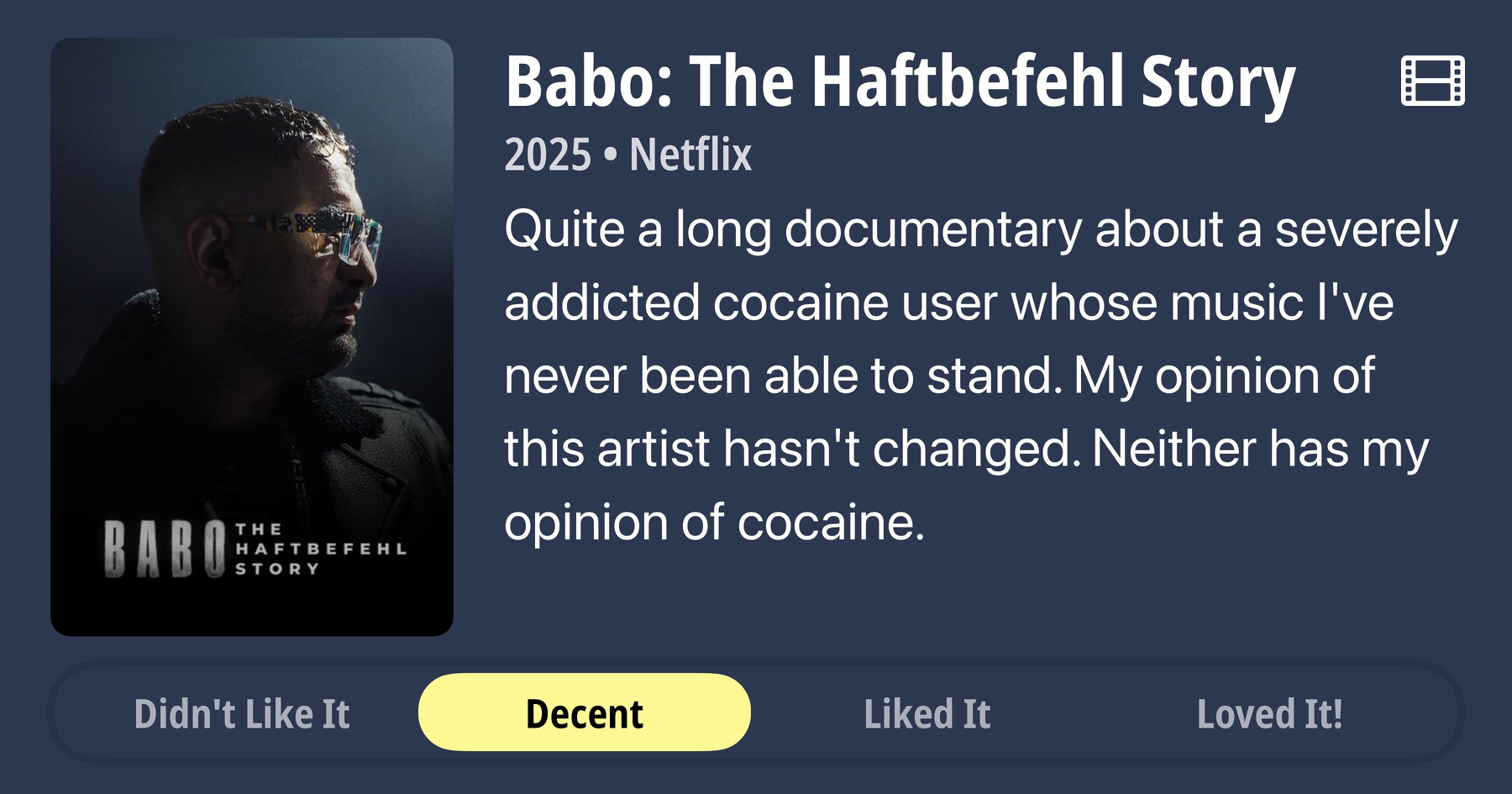
Run local LLMs like gpt-oss, Qwen3, Gemma3, DeepSeek and many more on your computer, privately and for free.
LM Studio is the app I now use for running local LLMs.1 In LM Studio I mainly use gemma‑3‑12b, mostly for alt‑text generation, and the gpt‑oss‑20b model. Both run fine on my Mac equipped with 32 GB of RAM.
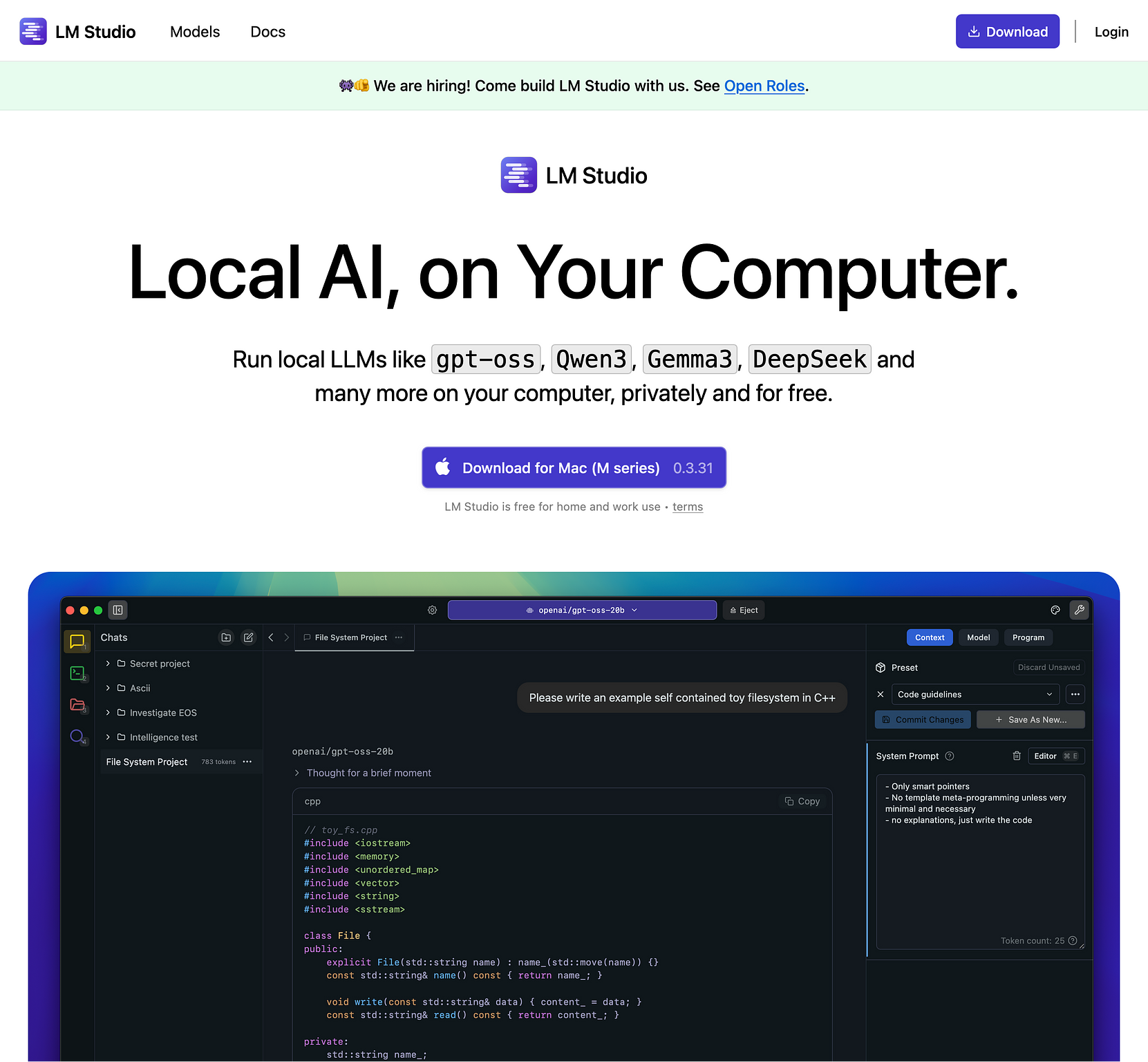
In the latest Hiro report, I read about an app called Roll N' Write for iPadOS. I had never heard about these print and play games and was wondering what they were about. I found the idea compelling, although I’m not a big RPG guy. I’ve downloaded the app, which looks decent, but as I am not a heavy iPad and Apple Pencil user anymore, I was more interested in the paper version. Especially because I recently found joy using pen and paper for some things in my life. The app’s screenshots featured Dungeon Pages. Right now you can get the core set for free on this Kickstarter page. So, I’ve printed a dice tray, bought some normal dice, and laminated some sheets. I still have to defeat my first boss dungeon - the game is quite hard. I had lots of fun playing it whenever I felt I could waste some time doom scrolling through the socials. I haven’t gone down the rabbit hole of this whole new universe yet, but I think I might try 52 Realms next.
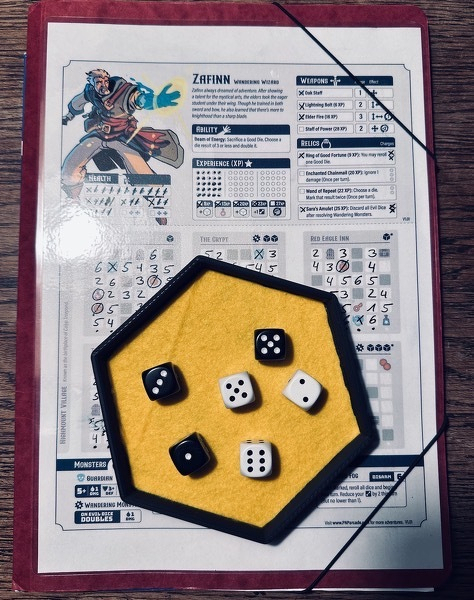
TIL that you can’t connect to your Fujifilm camera with your iPhone via its local wifi if you have a VPN service running in the background 🤦♂️. So, don’t blame the camera, blame yourself.
Today was a good day to shoot the moon.

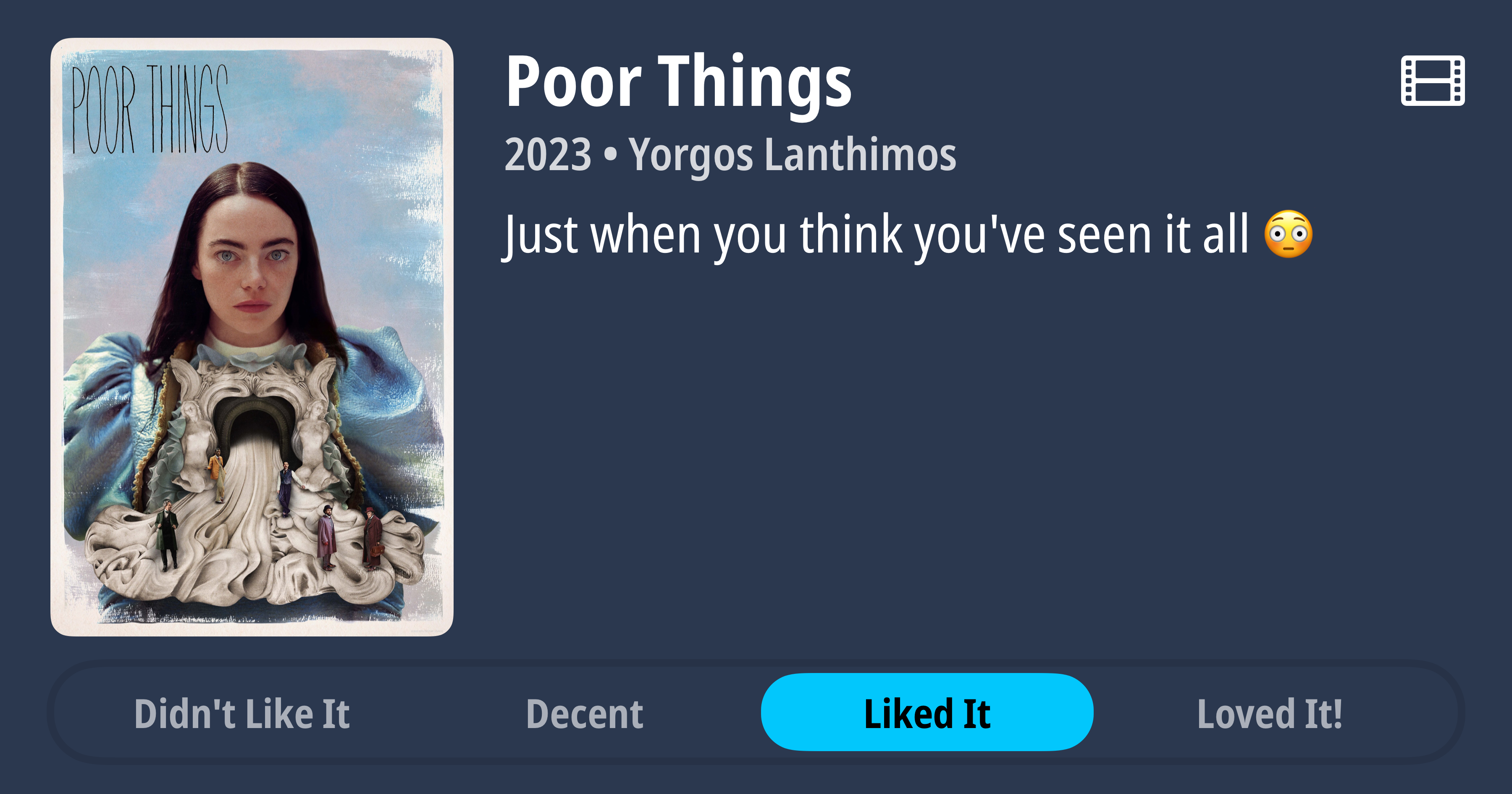
Yesterday, we had a pretty impressive sunrise.

Here We Go!


Finished reading: Männer, die die Welt verbrennen by Christian Stöcker 📚
Berlin

I am extremely impressed with the LEGO Game Boy set. The build technique is outstanding. There are only two stickers and it looks absolutely brilliant. I am glad I made an exception to my “no new LEGO sets” rule.

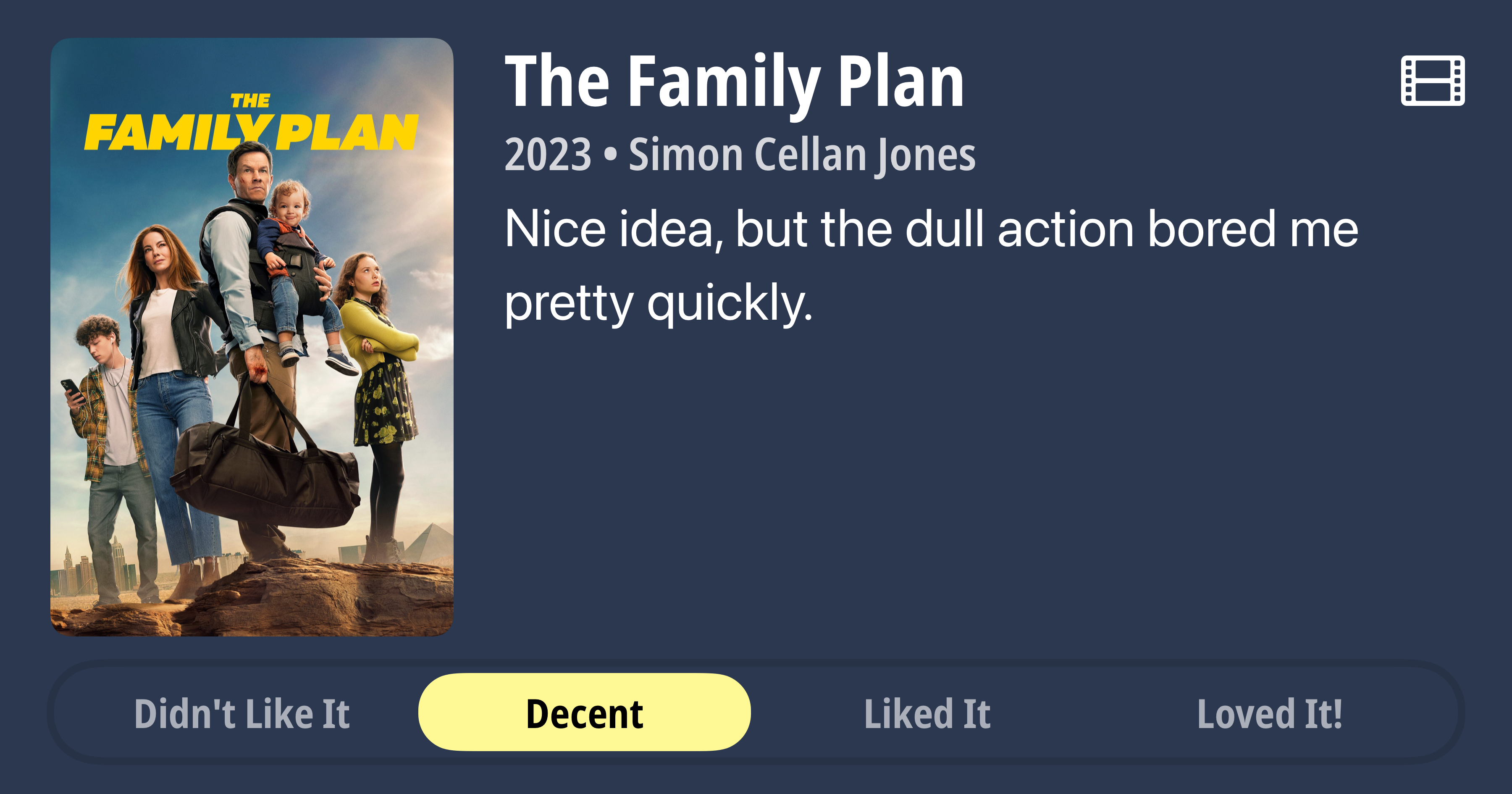
Migration is not a Crime