Itsyhome
Thursday, February 19, 2026
Your entire smart home in the macOS menu bar. Cameras, lights, thermostats, locks, and more - just one click away.
Itsyhome, the Home Assistant app I knew I
wanted but didn't know existed 🥰.
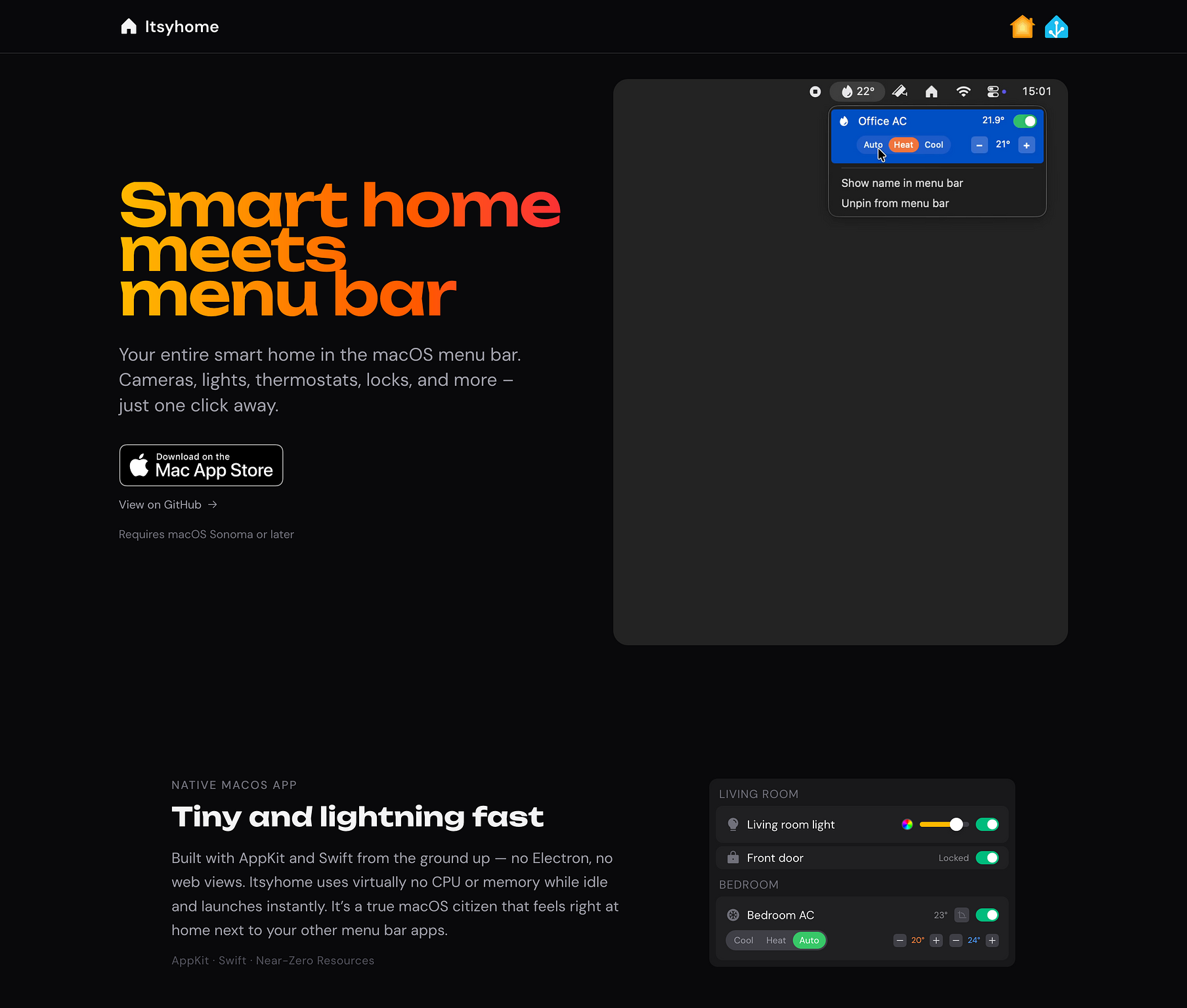
Thursday, February 19, 2026
Your entire smart home in the macOS menu bar. Cameras, lights, thermostats, locks, and more - just one click away.
Itsyhome, the Home Assistant app I knew I
wanted but didn't know existed 🥰.
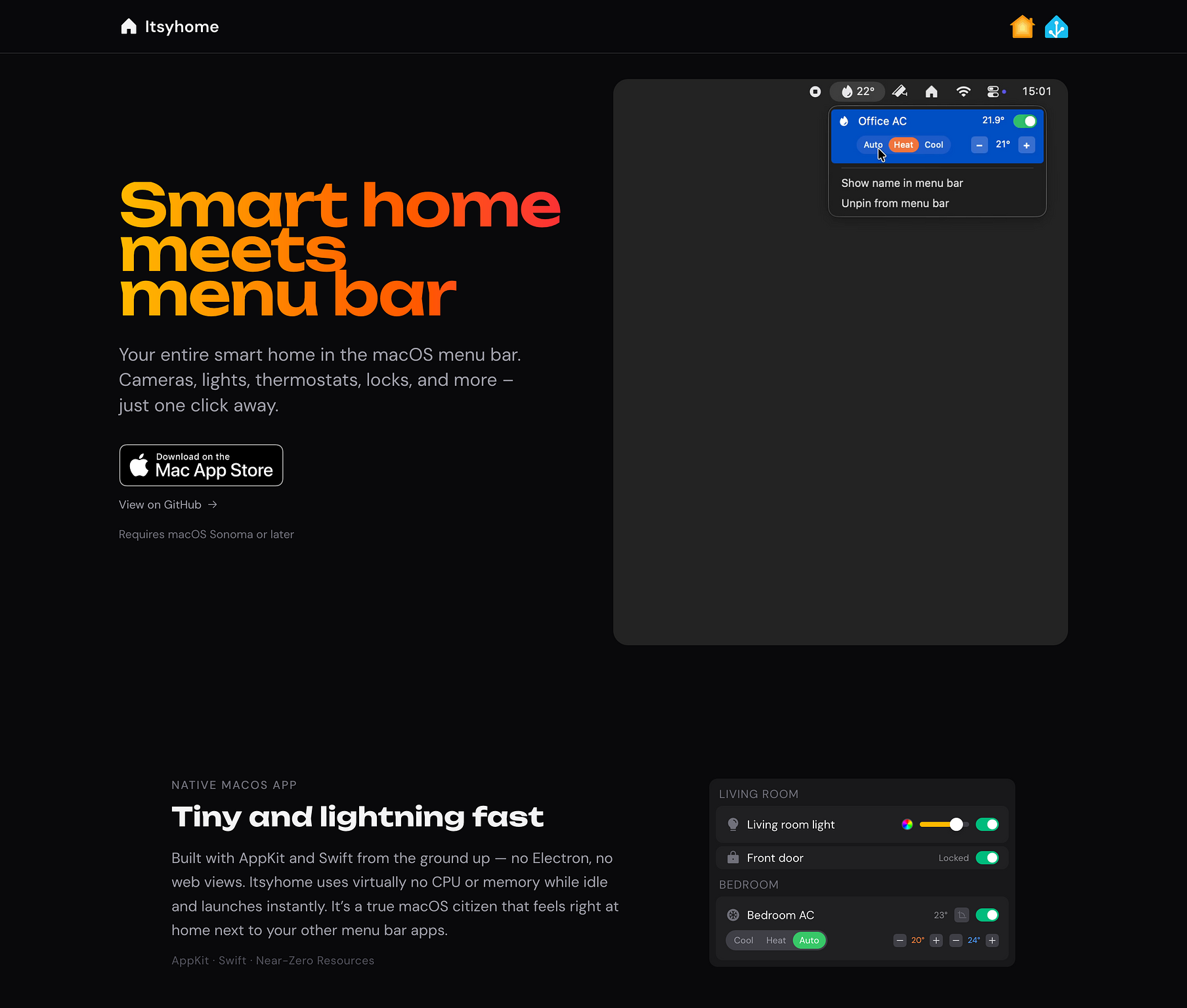
Wednesday, November 26, 2025
PSA: Right now is a good time to buy Indie Software for macOS and iOS. There are lists online with hundreds of discounted apps, e.g. indieappsales.com or github and Lou has a Roundup of his AppAddict Reviews on Sale.
But it’s even easier than this. Just buy all the apps you don’t own yet from the Editor’s Choice bundle. You’re welcome ;-)
Monday, November 10, 2025
Run local LLMs like gpt-oss, Qwen3, Gemma3, DeepSeek and many more on your computer, privately and for free.
LM Studio is the app I now use for running local LLMs.1 In LM Studio I mainly use gemma‑3‑12b, mostly for alt‑text generation, and the gpt‑oss‑20b model. Both run fine on my Mac equipped with 32 GB of RAM.
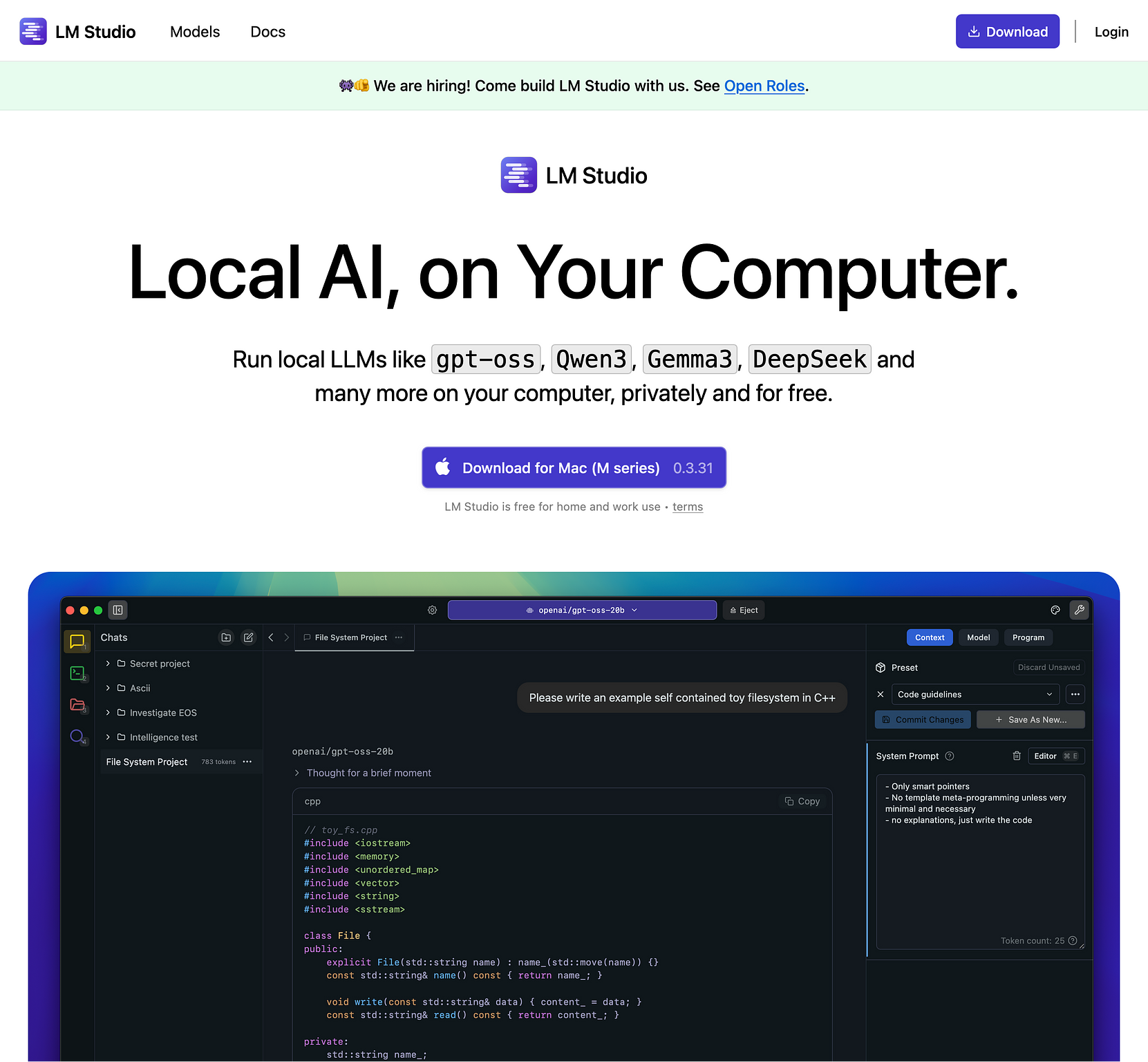
Saturday, September 20, 2025
Modern file explorer for Obsidian
Full keyboard navigation. Dual-pane layout. Mobile optimized.
Notebook Navigator is a
truly great plugin
for one of my favorite apps, Obsidian.
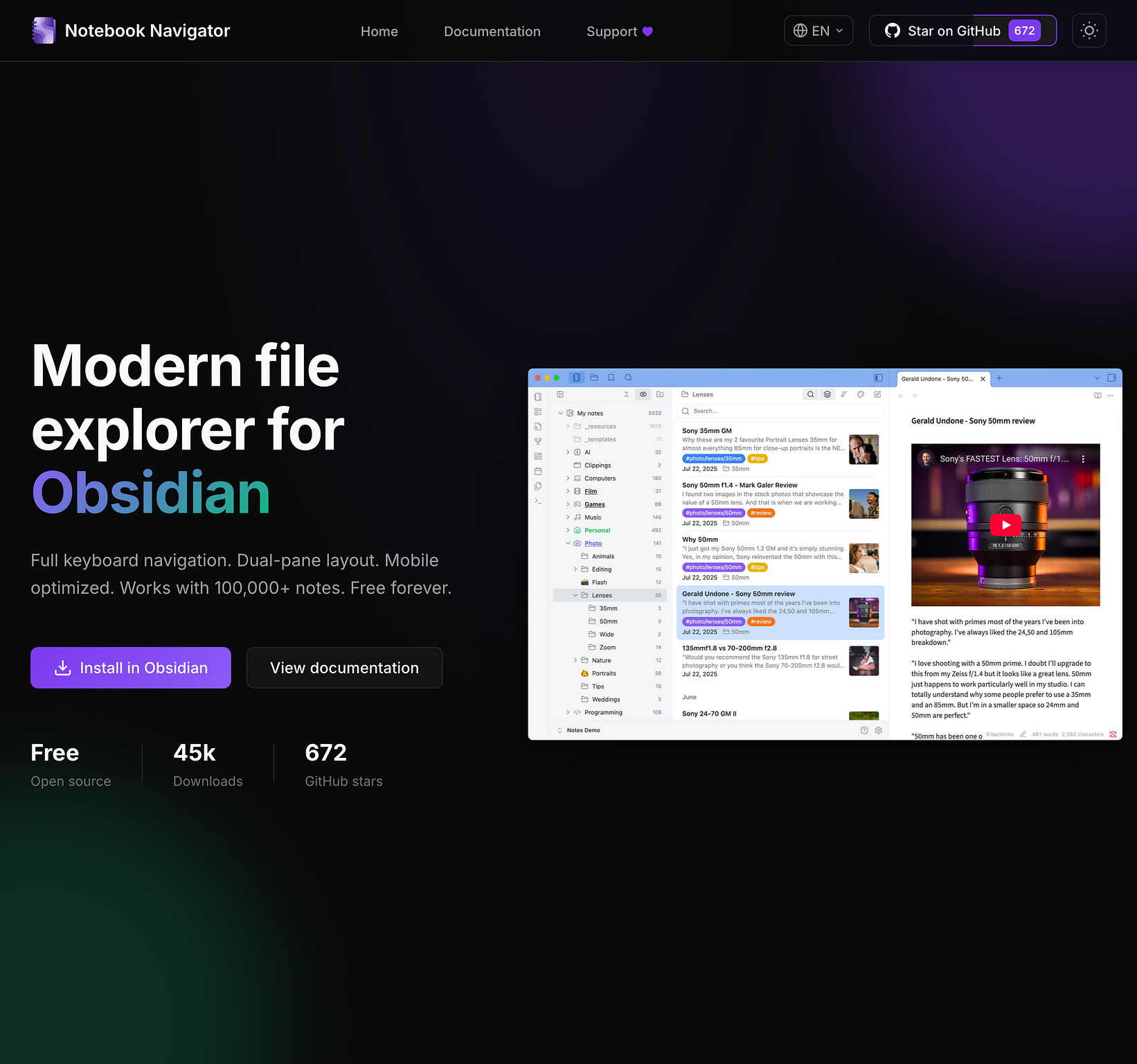
Friday, June 13, 2025
I have been listening to podcasts regularly for a very long time, actually since the iPod era. Sometimes more, sometimes less. Of course, I’ve tried many apps because of this. I’ve used Pocket Casts, Castro for a long time, Overcast, and then one app or another, going back to Apple’s Podcast app a few times. Somehow, there were always things that bothered me. Sometimes the interface was too complex, and sometimes I missed essential features.
But fundamentally, what I really want from a podcast app is quite simple: a queue that automatically sorts new episodes, where I can set how many unheard episodes of the same podcast I want to keep in this queue at most, and then have a simple way to sort the queue a bit if necessary. The relatively new app to me, Queue, surprisingly does all of this very well with great design. The only thing that bothers me a little is its subscription price. But there’s always something to criticise 😇.
Update 2025-12-02: back to Overcast, c.f. App Defaults 2025
Tuesday, June 3, 2025
Manage your macOS windows like a pro
"Swift Shift lets you move/resize windows with your mouse without
searching for tiny arrows or window titles. It's the fastest way to
organize your workspace to your liking." - just press and hold (custom)
modifier keys and move your windows around. Gone are the days looking
for a tiny free spot to grab a title bar 🤩.

Tuesday, May 13, 2025
The ultimate toolbox for Photos on the Mac
If you need to split, combine, merge or somehow manipulate your Apple Photos.app library, PowerPhotos is the way to go.

Monday, May 12, 2025
Create highly customizable countdown timer overlays with ease using Countdown Timer Pro, a completely free macOS app.
There are several other apps like Countdown Timer Pro available for
macOS, but it is very well executed and free. What more could one wish
for?

Friday, May 9, 2025
A wonderful player for your M4B/M4A/MP3 based audiobooks.
In addition to an eBook
Reader I was looking for a dedicated audiobook player. I think, I've
found it. BookPlayer leaves nothing to be desired. If you want, you can
view its source code on GitHub, or support
the developer with a Pro subscription, which then enables features like
iCloud Sync and standalone Playback on the Apple Watch. BTW I use the
ancient looking, but still working Audiobook Builder to
convert countless separate mp3 files to one combined M4B audiobook.

Thursday, May 8, 2025
An independent reader for book lovers.
I was looking for a third party alternative to Apple's Books.app - found
it: Yomu EBook Reader. Single
purchase if you want pro features, like iCloud sync, or just support its
developer.

Wednesday, May 7, 2025
Quick look extension for folders.
Nice, little utility app that lets you preview folders and ZIP files by
pressing space bar on your Mac. From the same developer as Anybox and Pinning.

Thursday, April 10, 2025
A Surprisingly Useful macOS Shortcuts Launcher.
"A macOS menu bar app that surfaces your relevant Shortcuts workflows
when you need them. "Tag" workflows to an application, and when that app
is in front, BarCuts will show its tagged workflows in a menu, ready for
you to access." - nothing to add. One thing done right. Very useful, as
Carlo's other apps. (I heavily rely on Actions For
Obsidian for my Daily
Notes in Obsidian.)

Wednesday, April 9, 2025
Find and Remove Duplicate Files with Confidence
I was looking for an app that can easily remove duplicates from my hard drives. There is a fair number of apps available, but lots of them look shady to me. Not this one. The best thing is that it is free to use and has a very friendly and responsive developer.

Thursday, February 20, 2025
Rediscover the joy of reading your favorite writers and publications with Unread.
Unread is a (not exactly cheap, subscription based) classic RSS client for iOS, iPadOS, and macOS with a strong focus on design and typography and a perfectly harmonised feature set. I am thrilled.

OMG why did nobody tell me that Dataview Publisher (https://github.com/udus122/dataview-publisher) for #Obsidian exists? What a freakin' game changer 🤩.
Wednesday, December 4, 2024
There are those apps that really do nothing productive but just make you smile while using your computer. One I really love is BananaBin a “playful reminder that it’s time to take out the trash”. Today Simon B. Støvring released another one of this kind: Festivitas, which “brings the holiday spirit to your Mac with festive lights for the dock and menu bar 🎄”. You can’t invest your money any better I think.
Update 2024-12-07: laptopllama mentioned “Typibara (a capybara pal that types with you) and Ball (a crucial app for the times where it’s important for you to bounce a ball out of your Dock)”. I instabought Typibara and Ball is also awesome.
Update 2025-03-19: Sindre Sorhus just released Googly Eyes - watchful eyes in your menu bar 👀
Monday, December 2, 2024
I use a variety of apps and services across iOS, macOS, and the web. Most operate on subscription models, and although I aim to keep each subscription under € 5 per month, the total monthly cost can quickly become significant.
At the end of 2023, I reviewed all the apps and services I was subscribed to and decided to cancel some of them.
Now, one year later, it’s time to revisit my list of subscriptions. Some are new (➕), some I will definitely keep (🟢), others I need to (re)consider (🟡), some I won’t renew once their subscription period ends (🔴)1, others I already discontinued and no longer use (⛔), and for a few I bought a lifetime license (LT).
Here’s my current list2 of all the apps and services I’m subscribed to:
| App or Service | Cost / Month | Type | State |
|---|---|---|---|
| Apple One Premium | 31.95 € | m | 🟢 |
| MS Office 365 | 8.25 € | y | 🟢 |
| YNAB | 8.19 € | y | 🟢 |
| PlayStationPlus | 6.00 € | y | 🟢 |
| Nintendo Switch Online+ (Family) | 5.83 € | y | 🟢 |
| Setapp | 5.50 € | y | 🟢 |
| Feedbin ➕ | 5.00 € | m | 🟢 |
| Micro.blog | 4.63 € | m | 🟢 |
| Obsidian Sync | 4.45 € | y | 🟢 |
| NordVPN | 3.80 € | y | 🟢 |
| Readwise | 3.71 € | y | 🟢 |
| Arq | 3.22 € | y | 🟢 |
| omg.lol (2x) | 3.18 € | y | 🟢 |
| trakt.tv | 2.32 € | y | 🟢 |
| Play | 1.92 € | y | 🟢 |
| Hemispheric Views | 1.86 € | m | 🟢 |
| Mastodon | 1.79 € | m | 🟢 |
| Drafts | 1.71 € | y | 🟢 |
| Mercury Weather | 1.67 € | y | 🟢 |
| EchoFeed ➕ | 1.59 € | y | 🟢 |
| Chronicling | 0.83 € | y | 🟢 |
| TV Forecast | 0.83 € | y | 🟢 |
| Epic Weather Ride | 0.71 € | y | 🟢 |
| HealthFit | 0.50 € | y | 🟢 |
| TrainerRoad ➕ | 21.01 € | m | 🟡 |
| Disney+ (Standard) | 8.33 € | y | 🟡 |
| 1Password | 5.50 € | y | 🟡 |
| Kagi | 4.78 € | m | 🟡 |
| FDDB | 3.33 € | y | 🟡 |
| Ivory | 2.50 € | y | 🟡 |
| iConnectHue | 1.67 € | y | 🟡 |
| SwitchBuddy ➕ | 1.50 € | y | 🟡 |
| Looks Like Rain ➕ | 0.83 € | y | 🟡 |
| tinylytics ➕ | 4.17 € | y | 🔴 |
| Frame Screenshots ➕ | 1.50 € | y | 🔴 |
| Callsheet ➕ | 0.83 € | y | 🔴 |
| Reeder ➕ | 0.83 € | y | 🔴 |
| DayOne | ⛔ | ||
| ifttt | ⛔ | ||
| Neptunes | ⛔ | ||
| Overcast Premium | ⛔ | ||
| Personal Best | ⛔ | ||
| Söka | ⛔ | ||
| Timery | ⛔ | ||
| Training Today | ⛔ | ||
| Up Ahead | ⛔ | ||
| Wahoo Systm | ⛔ | ||
| Zenitizer | ⛔ | ||
| Anybox | LT | ||
| Photomator | LT | ||
| Waterllama | LT | ||
| Total: | 166.22 € |
In total, they cost 166 € a month and almost 25 € more than last year 🤔.
Actually, my goal was to spend less money on software subscriptions, not more. It didn’t really work out. Let’s see how it will be in a year.
As last year this list only covers tech related stuff. Charity and other related expenses are not listed here.
If anyone reading here happens to have anything to do with any of the apps mentioned, please don’t misunderstand: Those are all awesome apps, otherwise I would never have subscribed to them before! 😄 ↩︎
All subscriptions have been converted to Euros and annual subscriptions divided by 12. Some are family subscriptions, some are subscriptions with an education discount. ↩︎
Monday, December 2, 2024
Make Screenshot Stitching Easy with Picsew!
Picsew is IMHO a truly underrated app whose potential is not immediately apparent. Among scrollshot stitching and other things, you can e.g. effortlessly add device frames to screenshots and pay less for its full version than you pay for other apps in a single month. Highly recommended.
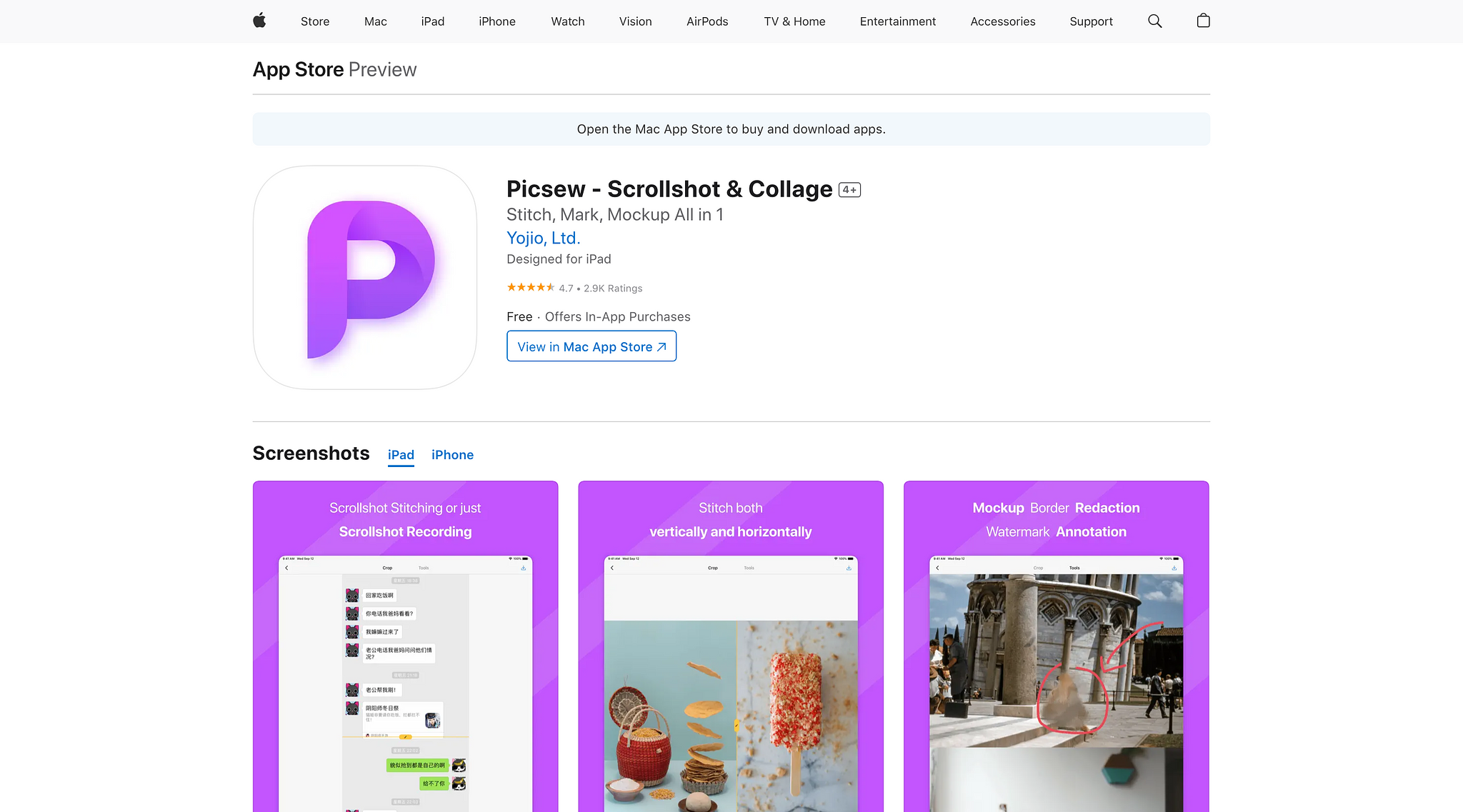
Monday, November 25, 2024
It has now been over a year since Andrew, Martin, and Jason of Hemispheric Views listed their app defaults, causing probably the biggest internet movement of 2023, documented with meticulous detail by Robb.
Time to update my list. Indicated are unchanged entries (🔒) and updated entries (✨). I still use the various categories as written by Andrew:
Monday, November 25, 2024
I purchased Sindre Sorhus' Mac app Supercharge, not because I’ve tested the demo version extensively or think I really need it or will even use it, but because Sindre has released so many different, really great software for free so far. I wanted to take this opportunity to reward him for his wonderful apps. For now though, I’m going to install Supercharge and see what it has to offer. I am sure I’ll enjoy using this one, too.
Saturday, November 16, 2024
I’ve recently started collecting something new again. I don’t mean video games, LEGO minifigures, retro handheld consoles, SAKs, or virtual Pokémon trading cards 1.
This time it’s crown caps.
I did this already as a kid, and at a certain stage, my own kids started doing so too. But, the collection needs physical space and always looks a little messy. I have never found a nice way to store or display them.
A few weeks ago, I just decided to do it virtually. I use the app Collections together with a Apple Shortcut I set up. I can take a picture, use my shortcut to enter the name of the company, the beverage type and the shortcut extracts the location of the photo, the date, removes the background of the picture, and exports everything into my Collections database.

There, I have a nice list or grid view of all the crown caps I’ve collected. I can open a map and see where I found them, and I really do enjoy this kind of virtual collection so far.
Who knows, maybe you’ll find something you’d like to collect in the form of virtual memories too? If so, I can recommend the app Collections.
BTW my ID is 3136836414506186 😎 ↩︎
Friday, November 15, 2024
I was using the new Reeder app for the last couple of months, but today I quit. For my number of subscribed feeds, it simply takes far too long to refresh. There are bugs, there is no support, and there is not even an OPML export feature. So, I purchased lire and set it up with Feedbin, a service I was not using before either. I’m curious to see what will come of this.
Thursday, August 8, 2024
Apps that clearly contain automatically generated translations that no native speaker has reviewed are so disturbing to me that I can’t use them1. I don’t think the developers realize the damage they are doing to their software. Such apps come across as incredibly unprofessional to me, and I find it very difficult to spend money on them because I judge the quality of the entire project based on this sloppy usage of automated (AI) translation, which is now so easily accessible. Two examples that come to mind: Appraven and Twos. Unfortunately, there are so many more.
Sometimes I give them a second chance by switching the language to English, which is thankfully possible on iOS and macOS. ↩︎
Friday, June 14, 2024
I am a long-time macOS user and over the decades I’ve tried a lot of different apps. Many I have used only briefly or they were discontinued after some time. However, some grow close to my heart, accompany me for countless years, and make my daily life easier. Nevertheless, sometimes some of them eventually lose their shine or fall behind, and I use them just out of habit or nostalgia, even though there are (supposedly) better alternatives.
Currently, there are mainly three programs for me that fall under this category:
DevonThink could have become the native macOS version of Obsidian for me, but with Version 3, I somehow lost access to it. Nowadays, I only use the app, which once shaped my workday, as a storage place for PDFs. That makes me sad.
Launchbar hasn’t seen any real innovations for a very long time, and more significantly, sometimes it starts with a delay on my Macs, which leads to unwanted keystrokes in other programs. There is a plugin system, but I wish the community was as motivated and diverse as with Raycast.
1Password was such a great password manager. Since the update to Version 8 and the switch to Electron, it no longer feels native, it’s sluggish and buggy. The Safari integration1 has become unusable for me, and I currently keep my passwords in both 1PW and Apple’s Keychain. I think with the appearance of Sequoia in the fall, I will probably say goodbye entirely. Even though it will be hard for me.
for sure this is not only 1PW’s fault ↩︎
Wednesday, June 5, 2024
Bartender was acquired and neither the original programmer nor the new owner informed about it. Since the app requires extensive permissions to perform its service, including screen recording, and the communication about the sale apparently went rather catastrophically1, many users are somehow concerned and are looking for an alternative. Fortunately, there are some, but I have not dealt with them much, as I have been using Bartender since its initial release many years ago.
So far, I have come across the following apps, which can now be looked at more closely with regard to their privacy policy and, of course, their suitability as a replacement:2
Which one are you using?
Most people seem to be very happy with Hidden Bar and Ice, both FOSS. And there is now an official (?4) response from Bartender’s original developer Ben Surtees you can read here or here. And another statement from the new owners was published on their blog as well.
There is only one small note on their support page informing about a certificate change. The full extent of this has been very nicely summarised on AppleInsider. You can read some more responses to this whole saga on Michael Tsai’s blog. ↩︎
Alternatively, one can potentially revert to a Bartender version prior to the sale (5.0.48) and additionally block its connections to the internet, e.g., via Little Snitch. ↩︎
That’s the one I just started using without any particular reason and it works just great so far. ↩︎
Of course, there are already speculations that the texts were not written by him and were created by ChatGPT. ↩︎
Wednesday, November 29, 2023
You can do so much fun stuff with Obsidian and Dataview. I added notes for all of my electronic gear and based on properties for purchase date and price an inline dataview calculates the costs per week for each item, every time the note is opened 🤩
This is the actual inline calculation for cost/week:
=round(number(replace(this.preis,",",".")) / number(durationformat(dur(date(now) - this.kaufdatum),"w")),2)
with
preis: price property; as I am located in GER I use a textfield with an entry like “42,99 €”; therefore the replacement of “,” by “.” and conversion to a numberkaufdatum: purchase date property
Here is a slightly improved version of the inline field:
=replace(string(round(number(replace(this.preis,",",".")) / number(durationformat(dur(default(this.nutzung_bis, date(now)) - this.kaufdatum),"w")),2)),".",",")
with
nutzung_bis: a properties date field that marks the end of usage; the cost is calculated either until this date or if it is missing until todayand it changes the ENG decimal point back to the GER “,”
Wednesday, November 29, 2023
You can do so much fun stuff with Obsidian and Dataview. I added notes for all my pico-8 games, containing the cartridge png itself and added some Templater and Properties magic. With the help of Keyboard Maestro I can now click on the little play button in my Dataview table and the game just launches 🤩

Friday, November 24, 2023
It feels like every day for weeks now is a special day and everything is and will be discounted. Oh, wouldn’t life be nice if things were just generally cheaper and my inbox was spared the flood of advertising? Anyway …
There’s another Indie App Sale this year and there are now over 400 (!) programs listed for macOS and iOS. Fortunately, I already own the ones that interest me most and bought three additional apps this year:
Nevertheless, it’s an impressive list that also includes many Mastodon developer accounts that I didn’t know about before. Definitely worth looking into.
I also noticed the Apps campaign: 10 applications for you and your Mac. It really only lists great apps. And even though I use Moom, I’ve been dancing around Lasso for a long time, maybe I’ll buy it this time?
Saturday, November 4, 2023
Shamelessly stolen from Robb and inspired by Hemispheric Views 097 - Duel of the Defaults! here are all the apps I use in the various categories as written by Andrew:
Saturday, November 4, 2023
TIL that you can easily uninstall your entire MS Office package under #macOS with Office Reset (https://office-reset.com/), then download only the app(s) you need from the Mac Appstore and use your existing Office 365 subscription. I always thought you had to purchase a new one somehow via Apple IAP. Cool, now I’m rid of all that garbage MS AutoUpdater.