Unread
Rediscover the joy of reading your favorite writers and publications with Unread.
Unread is a (not exactly cheap, subscription based) classic RSS client for iOS, iPadOS, and macOS with a strong focus on design and typography and a perfectly harmonised feature set. I am thrilled.

Finished reading: Die Bullet-Journal-Methode by Ryder Carroll 📚
Oh by the way, Dry January ✅
I’m super happy that it was really easy for me.
These figures are a little out of date, but have only got worse since then. I don’t understand how anyone can really believe that foreigners or LGBTQIA+ people are the core problem in our society.
Media Diet
I wish everyone a good start to the new week. Over the weekend I deliberately didn’t read any news, didn’t consume any RSS articles or social media feeds. My phone felt pleasantly useless. It wasn’t easy for me, of course, but it was a good move. I have just marked 594 unread articles in my feed reader as read and should urgently think about whether I should fundamentally change the way I consume information.
OMG why did nobody tell me that Dataview Publisher (https://github.com/udus122/dataview-publisher) for #Obsidian exists? What a freakin' game changer 🤩.
That sounds easy and fun. I will definitely try it out: There oughta be a Game Boy Slideshow
Why do we have to read all the crap about Trump again. All the headlines, all the newspapers… filled with a big load of bullshit. As if our own countries would not be of any interest. Can‘t we just ignore this fucking clown? I try to escape but there’s no way! I need a content blocker that removes everythi... hutaffe.blog
+1
TIL if you enable “Offload unused apps” in iOS settings, an app will eventually be deleted, even if you use its functions via a shortcut every day. This will of course break the latter. 🤷♂️
SwitchBuddy
The unofficial companion app for Nintendo Switch
SwitchBuddy is a companion app specifically for the Nintendo Switch. You can easily transfer captured screenshots to your iPhone, stay informed about new releases, get an overview of the latest news, follow sales, and, of course, track your own game collection along with a wishlist, etc. It may not be the most beautiful app, but it is very functional. I use it daily.

Festivitas
Festivitas brings the holiday spirit to your Mac with festive lights for the dock and menu bar 🎄
"Festivitas automatically adds festive lights to your menu bar and dock upon launch and you can tweak their appearance to match your preferences ✨" - nothing to add here. As written on my blog, it just makes me smile.

Tech I Don’t Need (But Want)
There are a few tech items I’ve been eyeing for a long time1, which I’d love to have, but the rational part of my brain forbids me from buying—at least for now, thankfully.
First on the list is a drone. Long before insurance requirements and discussions about drone safety became prevalent, I owned a DJI drone2. It was incredibly large and loud but fascinating and took beautiful pictures for its time. Previously, I flew 3D aerobatics with RC helicopters, but I couldn’t afford or justify the constant repairs anymore—almost every flight resulted in something breaking. Anyways, drones are quite different now, practically indestructible if you know what you’re doing. Currently, you can get a DJI Neo for about €160 on sale. I wonder how much has changed in the last ten years. But I don’t really need it. While it’s small enough to be carried easily, I’m not an Instagram influencer needing a vlog drone. I’m more interested in aerial photography, which would require larger models, registration, a license, and insurance. Plus, you can’t just carry them around casually. Therefore, I really should resist my curiosity.
Next are AR glasses. The XReal One seems quite awesome. I’d like to try one and see if such devices could replace a TV. However, the cable setup is still quite extensive, requiring a battery pack, adapters, and a game console or other input device, leaving you tethered to the living room sofa. Also, while you might not look quite as strange wearing them as you would sitting in the living room with ski goggles, sunglasses aren’t much better either, I guess. And is the whole experience really better than just holding a handheld or iPad? For the best experience, I sit in front of my PlayStation connected to a 4K OLED monitor in my “home office” anyways. The chair there isn’t that uncomfortable either. Ultimately, I haven’t used a VR headset since the PlayStation VR for the PS4, eight years ago. How much better are they nowadays? Again, I’m very curious but think it’s not worth buying or owning one—and unfortunately, I don’t know anyone who owns one.
I don’t know why, but I would really love to own a Flipper. I’m fascinated by the idea and versatility of this device, and it looks so awesome. But even after watching tutorials on YouTube, I still don’t know what I’d actually achieve with one. I think I’m just not a hacker and therefore not the target group. 😅
Lastly, there are always new gaming consoles and handhelds in various form factors. I’d love to have an original Game Boy Advance SP with an IPS panel or an Anbernic RG35XXSP, or their recently announced RG34XX, and so many others. But I already own a bunch and must stop buying even more—I should start playing some games instead! Speaking of handhelds, I’d really love to own a MiSTER. Although I have devices that can connect to a TV, including a Raspberry Pi running Batocera and an Analogue Pocket, there’s still a MiSTER missing from my collection to tinker with.3 I must not order one!
By the way, this Fujifilm X100VI is so awesome. And what about the X-T5? 😇
Update 2024-12-08
And how could I forget the Oura Ring 4—another category of devices I find very tempting?
Apps that make me smile
There are those apps that really do nothing productive but just make you smile while using your computer. One I really love is BananaBin a “playful reminder that it’s time to take out the trash”. Today Simon B. Støvring released another one of this kind: Festivitas, which “brings the holiday spirit to your Mac with festive lights for the dock and menu bar 🎄”. You can’t invest your money any better I think.
Update 2024-12-07: laptopllama mentioned “Typibara (a capybara pal that types with you) and Ball (a crucial app for the times where it’s important for you to bounce a ball out of your Dock)”. I instabought Typibara and Ball is also awesome.
Update 2025-03-19: Sindre Sorhus just released Googly Eyes - watchful eyes in your menu bar 👀
State of App and Services Subscriptions 2024 Edition
I use a variety of apps and services across iOS, macOS, and the web. Most operate on subscription models, and although I aim to keep each subscription under € 5 per month, the total monthly cost can quickly become significant.
At the end of 2023, I reviewed all the apps and services I was subscribed to and decided to cancel some of them.
Now, one year later, it’s time to revisit my list of subscriptions. Some are new (➕), some I will definitely keep (🟢), others I need to (re)consider (🟡), some I won’t renew once their subscription period ends (🔴)1, others I already discontinued and no longer use (⛔), and for a few I bought a lifetime license (LT).
Here’s my current list2 of all the apps and services I’m subscribed to:
| App or Service | Cost / Month | Type | State |
|---|---|---|---|
| Apple One Premium | 31.95 € | m | 🟢 |
| MS Office 365 | 8.25 € | y | 🟢 |
| YNAB | 8.19 € | y | 🟢 |
| PlayStationPlus | 6.00 € | y | 🟢 |
| Nintendo Switch Online+ (Family) | 5.83 € | y | 🟢 |
| Setapp | 5.50 € | y | 🟢 |
| Feedbin ➕ | 5.00 € | m | 🟢 |
| Micro.blog | 4.63 € | m | 🟢 |
| Obsidian Sync | 4.45 € | y | 🟢 |
| NordVPN | 3.80 € | y | 🟢 |
| Readwise | 3.71 € | y | 🟢 |
| Arq | 3.22 € | y | 🟢 |
| omg.lol (2x) | 3.18 € | y | 🟢 |
| trakt.tv | 2.32 € | y | 🟢 |
| Play | 1.92 € | y | 🟢 |
| Hemispheric Views | 1.86 € | m | 🟢 |
| Mastodon | 1.79 € | m | 🟢 |
| Drafts | 1.71 € | y | 🟢 |
| Mercury Weather | 1.67 € | y | 🟢 |
| EchoFeed ➕ | 1.59 € | y | 🟢 |
| Chronicling | 0.83 € | y | 🟢 |
| TV Forecast | 0.83 € | y | 🟢 |
| Epic Weather Ride | 0.71 € | y | 🟢 |
| HealthFit | 0.50 € | y | 🟢 |
| TrainerRoad ➕ | 21.01 € | m | 🟡 |
| Disney+ (Standard) | 8.33 € | y | 🟡 |
| 1Password | 5.50 € | y | 🟡 |
| Kagi | 4.78 € | m | 🟡 |
| FDDB | 3.33 € | y | 🟡 |
| Ivory | 2.50 € | y | 🟡 |
| iConnectHue | 1.67 € | y | 🟡 |
| SwitchBuddy ➕ | 1.50 € | y | 🟡 |
| Looks Like Rain ➕ | 0.83 € | y | 🟡 |
| tinylytics ➕ | 4.17 € | y | 🔴 |
| Frame Screenshots ➕ | 1.50 € | y | 🔴 |
| Callsheet ➕ | 0.83 € | y | 🔴 |
| Reeder ➕ | 0.83 € | y | 🔴 |
| DayOne | ⛔ | ||
| ifttt | ⛔ | ||
| Neptunes | ⛔ | ||
| Overcast Premium | ⛔ | ||
| Personal Best | ⛔ | ||
| Söka | ⛔ | ||
| Timery | ⛔ | ||
| Training Today | ⛔ | ||
| Up Ahead | ⛔ | ||
| Wahoo Systm | ⛔ | ||
| Zenitizer | ⛔ | ||
| Anybox | LT | ||
| Photomator | LT | ||
| Waterllama | LT | ||
| Total: | 166.22 € |
In total, they cost 166 € a month and almost 25 € more than last year 🤔.
Actually, my goal was to spend less money on software subscriptions, not more. It didn’t really work out. Let’s see how it will be in a year.
As last year this list only covers tech related stuff. Charity and other related expenses are not listed here.
-
If anyone reading here happens to have anything to do with any of the apps mentioned, please don’t misunderstand: Those are all awesome apps, otherwise I would never have subscribed to them before! 😄 ↩︎
-
All subscriptions have been converted to Euros and annual subscriptions divided by 12. Some are family subscriptions, some are subscriptions with an education discount. ↩︎
Picsew - Scrollshot & Collage
Make Screenshot Stitching Easy with Picsew!
Picsew is IMHO a truly underrated app whose potential is not immediately apparent. Among scrollshot stitching and other things, you can e.g. effortlessly add device frames to screenshots and pay less for its full version than you pay for other apps in a single month. Highly recommended.
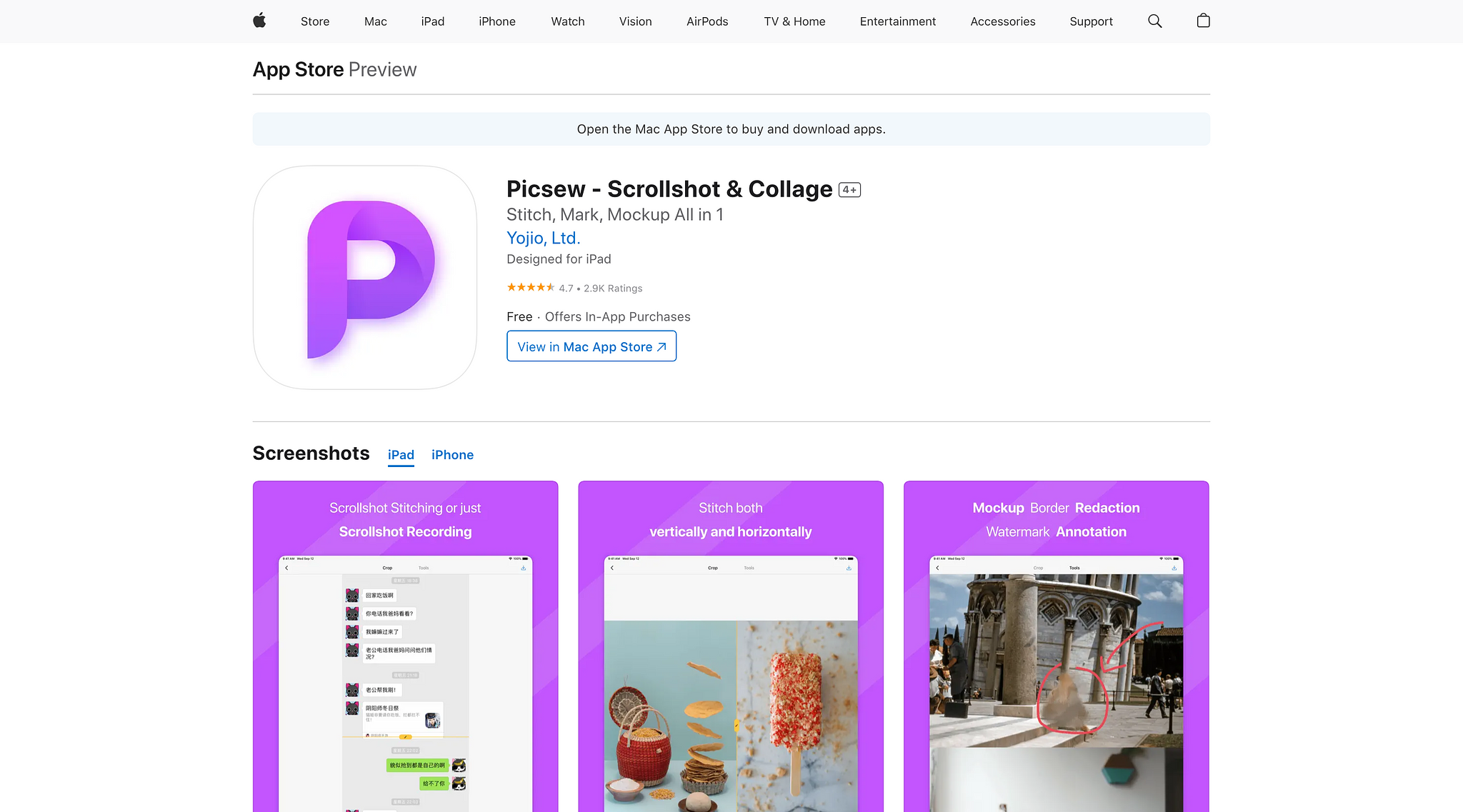
My Top 10 Obsidian Plugins
I know there are now over two thousand plugins for Obsidian, and everyone uses a different combination. There are also countless lists suggesting various plugins. But that’s the great thing: The individual combination of plugins makes Obsidian exactly the (power) tool that each user wants it to be. So, here are my ten most important plugins1:
- Dataview: If the Dataview plugin didn’t exist, I might not use Obsidian but something else.
- Actions URI: Essential for Actions for Obsidian, which I’ve already used over 20,000 times on my Macs and iPhone.
- Paste URL into Selection: I am always confused when an app does not support this feature.
- Calendar: It’s a calendar in your sidebar to access daily and weekly notes.
- Image Converter: Love this plugin; it automatically resizes images that you paste into a note.
- Templater: A combination of Templater and Dataview brings my new notes to life.
- Linter: Sometimes I paste something into a note which has a bad MD format; Linter fixes that.
- Update Modified Date: Does exactly this.
- Tag Wrangler: A handy plugin for managing large task lists; you can easily rename and join tags.
- Plugin Update Tracker: Again a plugin that makes things easier. Check for updates, read release notes and update plugins from within a single view.
-
I actually use a few more. ↩︎
OK Video
Tap. Record. Share. The easiest way to record anything, by far.
It’s actually just that simple. At first, I wasn’t sure if I needed an app like this or what I’d use it for. However, it turns out to be really handy for capturing a few moments over the course of the day and exporting them as a short movie to your photo roll at the end of the day. And, of course, it can be used for many other much more creative ideas as well.

Discounted macOS / iOS Apps
I think by now everyone has noticed that there’s another Indie App Sale going on. Take a look and see if there are any software bargains you don’t own yet but would like to have. Additionally, the Space/Time sale is also happening, where you can get some really good apps1 at a 50% discount.
-
And at least one application that has been the subject of controversial discussions 😇. ↩︎
TIL that, in addition to hitting esc - which I already knew and use all the time - you can cancel a drag of a Finder item by dragging it onto the menu bar. Also, you can drag an item to the header of a Finder’s list view and don’t have to find an empty, safe spot to release it.
Mercury Weather
"It's a weather app. How much is there to say?" - Malin from Triple Glazed Studios' crack product marketing team
The usefulness of additional weather apps besides the native Apple one
is certainly debatable, but in addition to Looks Like Rain I
really enjoy using Mercury
Weather. Mercury Weather was (one of) the first to offer a trip
feature, to see what the weather will be like at the destination at a
given time. It also has great interactive widgets and, more recently, a
weather notifications for rain, snow, etc., that works quite well even
here in Europe.

apps.apple.com/